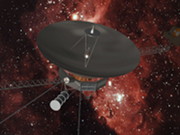Object exchange - 3ds max, XSI and Blender
2015-09-14

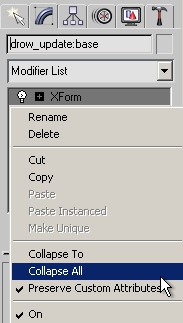 | This article deals with object exchange between 3ds Max, XSI and Blender. Idea is to exchange objects without loss of measurement. Since Version 2.69 Blender can import FBX files. To import FBX files from 3ds Max you should use a downscaling factor of 0.01. If you change the scaling while importing the FBX file into Blender it is a good idea to apply this scaling with ctrl+a+Scale to the object. If you want to go back from Blender 2.69 to 3ds Max metric dimensions you need a scaling factor of 100. In 3ds Max you can apply the scaling factor to an object with the XForm modifier. To transfer ngons or quads from 3ds Max you should convert the modifier stack to a polygon befor you export into FBX format. Mesh objects will get transfered as tris. Blender 2.69 imports FBX file formats that was released after 2011. To get a 2011 FBX File or later you can use the following converter & plugins: Autodesk FBX Plugins & Converter |
| If there is a need to get back and forth to the FBX format while using Blender it would be much easier to setup the unit scale in Blender to 0.01. By changing the unit scale to 0.01 there is no need to edit the scaling for ex- or import anymore. In addition to the unit scale it will be helpfull to rise the viewport clipping by factor 100. |  |
| After importing FBX files into 3ds Max, objects will arrive as polygon. Using Mesh- or Turbosmooth only create clean results if the object will be converted into a mesh. Converting from polygon to mesh will not lose any information because ngons will complete extant in the hierarchy. From this it follows that: polygon to mesh to polygon = clean smoothing groups By default the Blender 2.64 obj importer is using a clamp size of 0.00. An obj import from 3ds Max normally need a grid change by factor 30. To see the entire object we also need to increase the clipping values for the viewports. If we use the default clamp size of 0.00, our obj exports from Blender 2.64 will get the same dimensions as our obj import from 3ds Max. In Blender 2.47 it was a little bit different: Due to the setup possibilities for metric system, 3ds Max would be used to create the basic meter. |
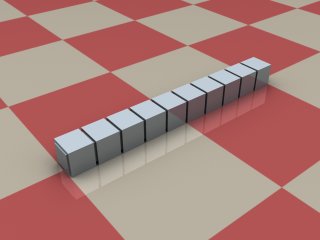 | The transfer between Max 8 and XSI 6.5 will be fine with a vertex scale of 1.0 for 3ds Max ex- and import. The obj import into Blender 2.47 need a "Clamp Scale" of 1000 to get the same results for the export to XSI and Max. The following Wavefront object is an original 3ds max export and could be used to define a meter: meter.obj Add attention to physical simulations. For example the default XSI setup defines one unit as 10 cm. In this case you need further adjustments. |
Other Topics
2015-09-14